your position:
name:dc80480f043_6111_0x
series:f型
size:4.3"
resolution:480*270
communication:rs232/ttl
- download:
- instruction set dvelopment file model chart more
- product display
- specification&performance
- development&debugging
demo video
spefications
dc80480f043_6111_0x(t/c/n)(t:电阻;c:电容;n:无触摸)是一款4.3寸分辨率为 480*272的f型工业组态串口屏。
1. 工业级标准设计,性价比高,抗干扰强,emi辐射可达class b医疗等级;
2. 采用32位嵌入式soc处理器,内部集成sdram、 减少外围电路;
3. 支持jpeg图片压缩、mp3音频,矢量字库,多语言一键切换;
3. 面板采用boe/群创/翰彩等兼容品牌(根据市场货源而定,不予额外通知);
4. 支持常用组态控件和lua脚本,图文刷新快,可实现内部逻辑运算和自定义协议
5. 不支持视频和wifi 通讯;
core competitiveness

product image
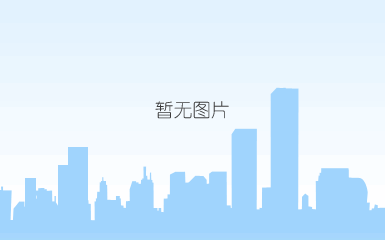
capacitive touch
resistive touch
non-touch
core hardware

debugging image

applications
series difference

spefications
|
◆ 产品参数 |
||
|
型号说明 |
dc48270f043_6111_0t (rs232,电阻触摸) dc48270f043_6111_0c (rs232,电容触摸) dc48270f043_6111_0n (rs232,无触摸) |
|
|
产品系列 |
f系列 |
|
|
核心处理器* |
32位大彩定制专用处理器 |
|
|
操作系统 |
无操作系统,上电即可运行 |
|
|
协议类型 |
默认大彩组态指令集,上位机可配置运行modbus rtu、xgus协议 |
|
|
尺寸 |
4.3寸 |
|
|
分辨率 |
480*272 |
|
|
安装方向 |
支持0、90、180和270度旋转安装显示 |
|
|
存储空间 |
128mbit |
|
|
字库 |
内置矢量字体,边缘抗锯齿处理,包含任何大小点阵ascii 、gbk、gb2312、unicode字库,可自定义任意电脑字体显示 |
|
|
图片存储 |
支持jpeg、png(半透/全透)压缩,支持任意大小图片存储。累加可存储约370张全屏图片(按大小40kb/张计算,不建议bmp格式)。图片压缩比不同,此值会上下浮动 |
|
|
颜色 |
65k色,16位rgb |
|
|
电压 |
5-15v(误差±0.2v) |
|
|
功耗 |
休眠:0.1w;最暗有喇叭:1.45w;最暗无喇叭:0.6w 最亮无喇叭:1.3w; 最亮有喇叭:2.5w |
|
|
通讯方式 |
rs232/ttl(出厂默认232电平) |
|
|
通讯波特率 |
rs232:1200~921600bps,典型波特率:115200bps |
|
|
通讯接插件规格 |
默认 hy2.0-8p,可选配fpc1.0-10p |
|
|
图片下载 |
uart/sd卡,注:u盘下载需定制 |
|
|
固件升级 |
插入sd卡升级 |
|
|
实时时钟(rtc) |
支持时钟、定时器、倒计时等功能 |
|
|
屏有效显示区(aa) |
长*宽 = 96mm*54.9mm |
|
|
产品尺寸(长*宽*高) |
122mm*74.8mm*14.1mm(max) |
|
|
配套上位机软件 |
visualtft® |
|
|
av输入 |
不支持 |
|
|
声音播放 |
mp3音频格式(喇叭4ω2w,单声道),与图片共用存储空间。若mp3格式的采样率为128kbps,占用存储0.92mb/分钟 |
|
|
音频接插件规格 |
ph2.0-2p |
|
|
视频播放 |
不支持 |
|
|
wifi |
不支持 |
|
|
三防漆工艺 |
无 |
|
|
|
|
|
|
◆ 产品核心竞争力 |
||
|
学习周期 |
30分钟熟悉开发环境,3天完成人机交互设计 |
|
|
程序调试 |
上位机集成了“虚拟串口屏”,无需连接硬件,直接keil ide与其绑定调试 |
|
|
启动时间 |
上电即运行,无系统加载时间 |
|
|
组态控件 |
拥有按钮、文本、下拉菜单、进度条、滑块、仪表、动画、二维码、曲线、数据记录、等各种组态控件 |
|
|
系统键盘 |
内置虚拟数字、字符键盘,支持中英文输入法,可自定义键盘 |
|
|
数据记录 |
支持数据记录控件内容导出到sd卡 |
|
|
图层技术 |
系统内置多个显示图层,切换速度更快 |
|
|
多语言功能 |
出厂可预置多达10种全球任意国家语言,一键切换所需语言,无需多套ui |
|
|
逻辑运算处理 |
上位机内嵌脚本编译器,用户可在屏内自定义各种复杂逻辑关系和协议,满足客户99.9%的产品功能需求 |
|
|
生命周期 |
采用传统大品牌处理器,多年不断货 |
|
|
|
||
|
◆ lcd显示器 |
||
|
显示器类型 |
tft液晶屏 |
|
|
背光灯管 |
led |
|
|
亮度(cd/m²) |
220 |
|
|
背光灯寿命(h) |
>20,000 |
|
|
对比度 |
200:1 |
|
|
视角(l/r/t/b) |
55/55/55/30 |
|
|
|
||
|
◆ 触控面板(选配) |
||
|
触控类型 |
电容触摸屏 |
电阻触摸屏 |
|
触控方式 |
单点、滑动触摸 |
单点、滑动触摸 |
|
透光率 |
90%以上 |
80% |
|
触控次数 |
电容屏触摸次数理论无限次、触控寿命与工作环境(灰尘、湿度)有关 |
同一像素点,单点100万次以上 |
|
|
||
|
◆ 环境与认证 |
||
|
工作温度 |
-20~70℃ |
|
|
存储温度 |
-30~ 80℃ |
|
|
震动测试 |
10 to 25hz(x,y,z方向 2g 30分钟) |
|
|
esd测试 |
air=±8kv,contact=±4kv (可支持更高) |
|
|
高低温测试 |
实验温度:70℃±3℃,72h/-20℃±3℃,72h;实验湿度:50℃±3℃,90%±3%rh, 72h |
|
|
认证 |
rohs、 ce认证(emi等级:en55022 classb标准) |
|
|
|
||
|
◆ 定制服务 |
||
|
定制费用 |
一次性签订1000pcs合同,部分可免收定制费 |
|
|
通讯接口 |
可定制并行总线、can、zigbee、以太网或wifi等外通讯接口 |
|
|
硬件电路 |
可定制pcb尺寸、电路厚度、添加用户电路、军工级温度显示等 |
|
|
软件定制 |
根据用户需求定制特殊指令或控件,降低用户开发难度 |
|
|
美工服务 |
可提供图片美工及产品结构设计服务 |
|
|
其它 |
按需定制,满足用户一切需求 |
|
reliability test

visual tft functions
visualtft is a serial port screen development debugging software developed by our company,and it is embedded with the first exclusive ‘virtual serial port screen’analog simulator in china. after the user creates a new project,import the designed image, and then configure the buttons and other controls on each screen.after analog simulation is correct,download the whole project to the serial port screen.
the common functions of the software are as follows:(1) the ide environment is user-friendly and the interface is beautiful; the built-in font generator and lua script compiler;
(2) the software integrates vector icons such as common icons, buttons and keyboards to reduce the difficulty of ui;
(3) the screen supports common operation functions such as image scaling, text editing and element copying;
(4) after the project is compiled, assign a unique id to each picture, picture and control;
(5) built-in instruction debugging assistant, it is convenient for the pc to directly debug the serial port screen and quickly grasp the command operation;
(6) embedded "virtual serial screen" emulator, directly bind keil debugging, do not need to change the picture every time, but re-download the picture;
(7) support binary file burning, mass production is more convenient and safe;
(8) customize special pc software functions according to user needs;

three steps of development
1. prepare art design materials: arrange ui designers to design the images required for products such as start-up image,text background,button icon and prompt box.
2. conduct image editing,control configuration and image downloading with visualtft software:
firstly,use the upper computer visualtft software to conduct interface type setting of pre-designed images and control configuration,run ‘virtual serial port screen’ for analog simulation, and then download the whole project to the internal memory ofserial port screen via
usb/sd/uart/u disk/wifi(depending on the hardware configuration of different models).pc software assigns a unique id number to every frame,image and control in the project.
3. user’s single-chip microcomputer monitors and sends the corresponding serial port instructions to control the image display:after the project is downloaded to the screen and when a button is pressed on the image,the user’s mcu serial port will receive the button id information or coordinate value uploaded by the screen.by parsing the id number,the user can get the image position and function attributes of the current button.in this way,relevant peripheral device actions or image updating and display can be controlled.
for the non-touch product, the user's single-chip microcomputer does not need to monitor the information uploaded by the button id, and only needs to send relevant instructions for screen switching and text picture display.
what's the virtual serial port screen?
‘virtual serial screen’ is the first serial screen emulator in china,which is developed by guangzhou dacai optoelectronictechnology co., ltd.(米乐网页-米乐体育官方下载).after the user has create theprogram,correct the configuration and compilation,thenyou can run it to test whether the interface design is correct.the simulation result is exactly the same as the real serial screen.even if the user didn't purchasing hardware,and directly connects to the ‘virtual serial port’ through their own mcu and rs232 serial port,they can still communicate with each other.click button will upload the button control id or coordinate information immediately.once the ‘virtual serial screen’ is debugged,the real hardware can be downloaded directly without any debugging.
the binding debugging of keli and virtual serial port screen
in order to further improve the development efficiency, users can also use the keil development environment to bind debug with the ‘virtual serial screen’.when the program is single-step debugging,all running results can be presented on the ‘virtual serial screen’,which greatly saves engineering development time.once the engineering interface changes,the user no longer needs to download the image again to the serial screen.all the pre-evaluation of the project can be based on the pc side to complete.
